如何使用AngularJS的自定义指令实现手风琴菜单

我也踩过这个坑( 1 )
详细描述
截图
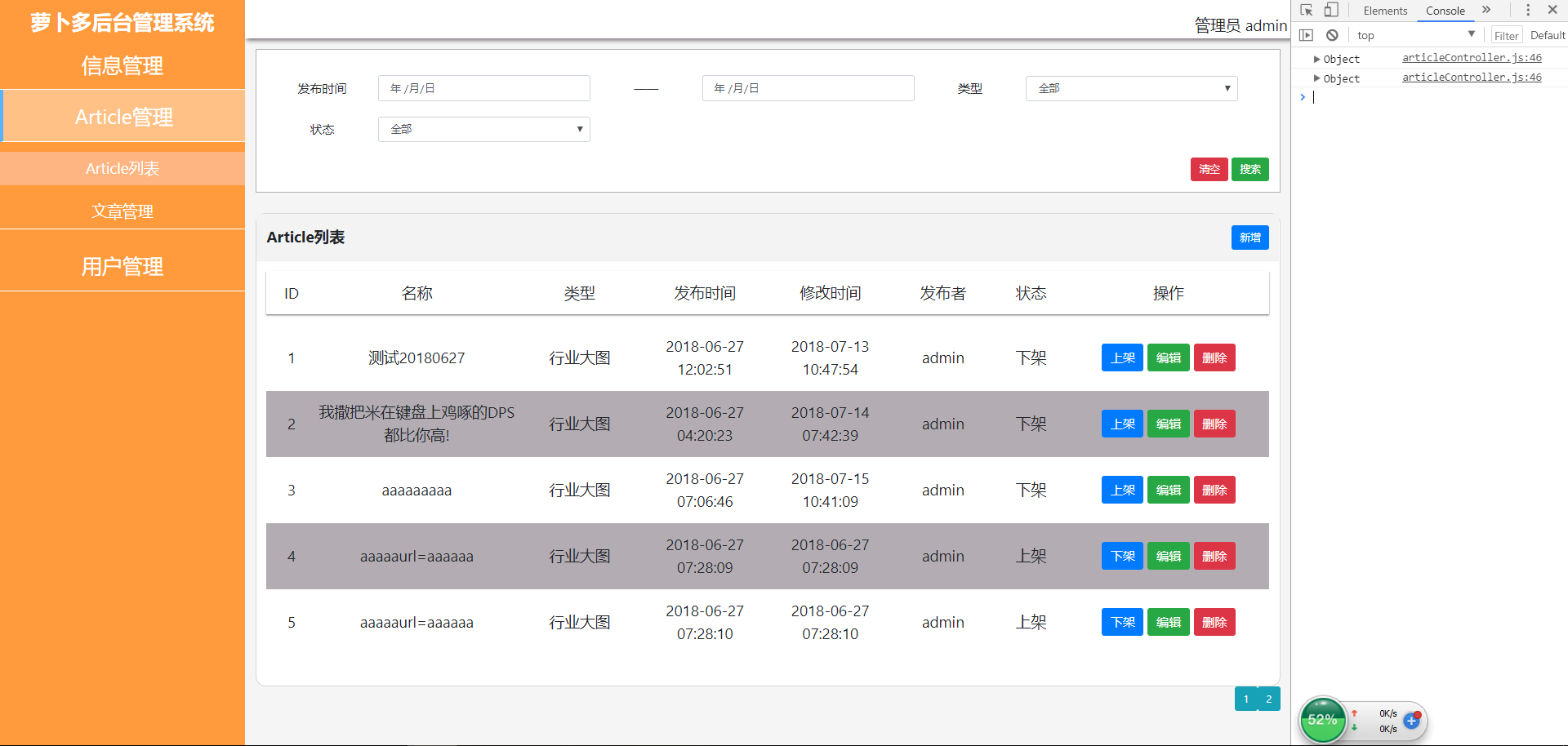
代码
编辑于2025-04-11
-
 [成都|荣耀师兄]JS-胡力耘
0<accordion><expander class='expander' ng-repeat='item in navList' expander-title='item.title' expander-list='item.list'></expander></accordion>var myModule = angular.module('app');myModule.controller('TestController', ['$rootScope', '$scope', function ($rootScope, $scope) {$scope.navList = [{title: '信息管理',list: [{name: '公司列表',url:'#/corpList'},{name: '职位管理',url:'#/jobList'}]},{title: 'Article管理',list: [{name: 'Article列表',url:'#/articleList'},{name: '文章管理',url:'#/articleManage'}]},{title: '用户管理',list: [{name: '用户列表',url:'#/userList'},{name: '用户管理',url: '#/userManage'}]}];}]);myModule.directive('accordion', function () {return {restrict: 'EA',replace: true,transclude: true,template: '<div ng-transclude></div>',controller: function () {var expanders = [];this.gotOpened = function (selectedExpander) {angular.forEach(expanders, function (expander) {if (selectedExpander != expander) {expander.showMe = false;expander.active.active = false;}});};this.addExpander = function (expander) {expanders.push(expander);};}};});myModule.directive('expander', function () {return {restrict: 'EA',replace: true,transclude: true,require: '^?accordion',scope: {expanderTitle: '=',expanderList: '=',expanderListTitle: '=',},template:'<div><div class="aside-title" ng-click="toggle()" ng-class="active">{{expanderTitle}}</div>'+'<ul class="list-group-flush">'+'<div ng-repeat="item in expanderList" ng-show="showMe"><a href="{{item.url}}"><my-list expander-list-title="item.name"></my-list></a></div>'+'</ul></div>',link: function (scope, iElement, iAttrs, accordionController) {scope.showMe = false;scope.active = {active: false};scope.liActive = {liActive: false};accordionController.addExpander(scope);scope.toggle = function toggle() {scope.active.active = !scope.active.active;scope.showMe = !scope.showMe;accordionController.gotOpened(scope);};scope.liToggle = function liToggle() {scope.liActive.active = !scope.liActive.active;console.log(scope);console.log(scope.expanderListTitle);}},controller: function () {let list = [];this.addItem = function (item) {list.push(item);};this.getHighLight = function (selectedItem) {angular.forEach(list,function (listItem) {// console.log("selectedItem: " + selectedItem.expanderListTitle);// console.log("one of listItem: " + listItem.expanderListTitle);if(listItem != selectedItem){listItem.liActive.liActive = false;}});}}};});myModule.directive("myList",function () {return {restrict: 'E',require: '?^expander',scope:{expanderListTitle: "=",},template: '<li class="" ng-class="liActive" ng-click="liToggle()">{{expanderListTitle}}</li>',link: function (scope,element,attrs,expanderController) {scope.liActive = {active: false};expanderController.addItem(scope);scope.liToggle = function () {scope.liActive.liActive = !scope.liActive.liActive;expanderController.getHighLight(scope)}},}})编辑于2018-07-15
[成都|荣耀师兄]JS-胡力耘
0<accordion><expander class='expander' ng-repeat='item in navList' expander-title='item.title' expander-list='item.list'></expander></accordion>var myModule = angular.module('app');myModule.controller('TestController', ['$rootScope', '$scope', function ($rootScope, $scope) {$scope.navList = [{title: '信息管理',list: [{name: '公司列表',url:'#/corpList'},{name: '职位管理',url:'#/jobList'}]},{title: 'Article管理',list: [{name: 'Article列表',url:'#/articleList'},{name: '文章管理',url:'#/articleManage'}]},{title: '用户管理',list: [{name: '用户列表',url:'#/userList'},{name: '用户管理',url: '#/userManage'}]}];}]);myModule.directive('accordion', function () {return {restrict: 'EA',replace: true,transclude: true,template: '<div ng-transclude></div>',controller: function () {var expanders = [];this.gotOpened = function (selectedExpander) {angular.forEach(expanders, function (expander) {if (selectedExpander != expander) {expander.showMe = false;expander.active.active = false;}});};this.addExpander = function (expander) {expanders.push(expander);};}};});myModule.directive('expander', function () {return {restrict: 'EA',replace: true,transclude: true,require: '^?accordion',scope: {expanderTitle: '=',expanderList: '=',expanderListTitle: '=',},template:'<div><div class="aside-title" ng-click="toggle()" ng-class="active">{{expanderTitle}}</div>'+'<ul class="list-group-flush">'+'<div ng-repeat="item in expanderList" ng-show="showMe"><a href="{{item.url}}"><my-list expander-list-title="item.name"></my-list></a></div>'+'</ul></div>',link: function (scope, iElement, iAttrs, accordionController) {scope.showMe = false;scope.active = {active: false};scope.liActive = {liActive: false};accordionController.addExpander(scope);scope.toggle = function toggle() {scope.active.active = !scope.active.active;scope.showMe = !scope.showMe;accordionController.gotOpened(scope);};scope.liToggle = function liToggle() {scope.liActive.active = !scope.liActive.active;console.log(scope);console.log(scope.expanderListTitle);}},controller: function () {let list = [];this.addItem = function (item) {list.push(item);};this.getHighLight = function (selectedItem) {angular.forEach(list,function (listItem) {// console.log("selectedItem: " + selectedItem.expanderListTitle);// console.log("one of listItem: " + listItem.expanderListTitle);if(listItem != selectedItem){listItem.liActive.liActive = false;}});}}};});myModule.directive("myList",function () {return {restrict: 'E',require: '?^expander',scope:{expanderListTitle: "=",},template: '<li class="" ng-class="liActive" ng-click="liToggle()">{{expanderListTitle}}</li>',link: function (scope,element,attrs,expanderController) {scope.liActive = {active: false};expanderController.addItem(scope);scope.liToggle = function () {scope.liActive.liActive = !scope.liActive.liActive;expanderController.getHighLight(scope)}},}})编辑于2018-07-15
- 去第 页
 时间排序
时间排序

